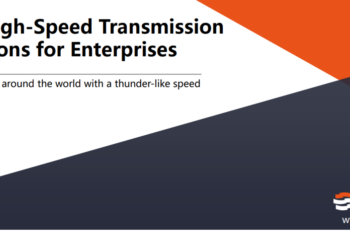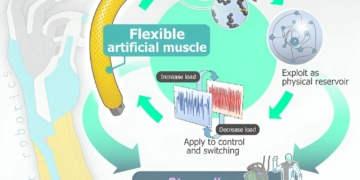Merging cells is one of Excel’s basic features in formatting spreadsheets, available in vertical and horizontal patterns. A merged cell at the top of a table can work as a header, or it can delineate a category.
If you’ve ever wondered how to merge cells, we’ll walk you through the process:
How to merge cells in Excel
Step 1: Select the cells to merge into one
The first cell you select should contain the information you want on your merged cell Image: Maria Diaz / ZDNet
Keep in mind that the information on the first cell to be selected is what will go on the combined cell, so the contents of any other selected cell will be deleted once you merge cells.
Step 2: In the Home tab, click on Merge & Center
Cells will be merged into one, occupying the real estate of the other cells you had selected. This can be done in columns vertically by repeating the same process.
FAQs
How do I unmerge cells?
Click on the merged cell to select it, and go to the same Merge & Center button. Clicking this button will separate the merged cells automatically, though there is a dropdown menu to the right of it that will give you the option to Unmerge Cells.
How can I combine full columns or rows?
You can merge columns or rows together by selecting them and clicking on Merge & Center in the Home tab on Excel.