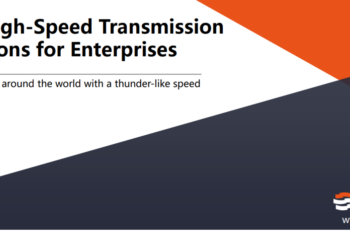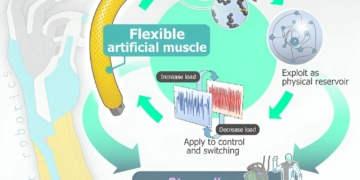You can’t be in the office all of the time, and if COVID-19 has taught us anything, it is the need to be prepared. With remote work growing in popularity, it is crucial that you have the right tools necessary to help you work from home, your local Starbucks, or anywhere you need remote access.
Based on an exhaustive, in-depth study of today’s leading software, these are the best remote desktop software for 2022.
Chrome Remote Desktop
Best free software

Features:
- Compatibility: Android, iOS
- Price: Free
With over 10 million installations, Google’s Chrome Remote Desktop is a leading free software tool for remote access. It is easy to share your screen or connect to another computer. If you hit a snag, remote support is available, too. That is not all. If you forget your computer unlocked at home, it is a simple matter to access and secure it from home. The program is accessible via phone, tablet, or another computer. It is a super user-friendly model that simplifies remote access. In all, it is a solid program that is backed by the power of Google, using its secure infrastructure with the most current open web technology to support your work.
Pros:
- Efficient processing
- Excellent developer tools
- Easy to use
Cons:
- Some privacy concerns reported
- Default browser restricted to Google
- Limited customization
Connectwise
Best for specialized access

Features:
- Compatibility: Linux, Mac, Window
- Price: ConnectWise offers a 14-day trial. After that, there are three plans to choose from, depending on the number of connections you need to make.
With ConnectWise Control Support, unattended access works quickly and without trouble, so you can access desktops even when the user is not there. You must build an access agent installer in order to gain access. Then, you can share files and folders with anyone you like and keep your desktop clean with a simple drag-and-drop function. With special role-based permissions, you can choose with whom you share your private documents – even if you are assigning different roles to different people. You can also notify end-users when you are doing maintenance so they are kept in the know. When you need to store files, you can use the Toolbox feature to store everything you need while running small scripts and other tasks. It’s an all-around comprehensive tool that is perfect when you need specialized access.
ConnectWise plans:
|
Plan |
Number of users per connection |
Monthly Cost |
Annual Cost |
|
Free |
1 user per connection with basic features |
Free |
Free |
|
One |
1 user per connection with enhanced features |
$29 per month |
$24 per month |
|
Standard |
1 user per 3 simultaneous connections |
$49 per month |
$39 per month |
|
Premium |
1 user per 10 simultaneous connections |
$59 per month |
$49 per month |
Pros:
- Free trial available
- Fantastic management tools
- Great reporting
Cons:
- Must pay per connection
- It may be confusing to novice users
- Latency issue with the cloud
Parallels Access
Best for mobile access

Features:
- Compatibility: Mac, Windows, Android, iOS
- Price: There are two plans for Parallels with a 14-day free trial.
Parallels is a long-loved software with a full-screen operation and a ton of tools to simplify your life when you are working remotely. The Lock’n’Go Magnifying Glass has fantastic readability, so you can choose how large or small you want your text. Plus, there are device-specific benefits. For example, if you use an Android, you can place your favorite applications on your home screen. If you are a Mac user, you will likely find the program simple to operate, as it incorporates all of the gestures you are already used to using, such as swipe to scroll or pinch to zoom. Parallels has also integrated support for any external Bluetooth mice or trackpads you may be using with iPadOS 13.4. To get started, you simply scan your unique QR code or share a link to connect your two devices.
Parallels plans:
|
Plan |
Cost |
Number of users |
Number of mobile devices |
Number of computers |
|
Personal |
$19.99 per year $34.99/2 yrs. |
1 |
Unlimited |
5 |
|
Business |
$49.99 per year $89.99/2 yrs. |
Unlimited |
Unlimited |
5 |
Pros:
- Very fast speeds
- Unlimited mobile devices
- Best for running Windows on a Mac
Cons:
- Subject to connection issues
- No free plan
- It does not run under Windows
TeamViewer
Best compatibility

Features:
- Compatibility: Linux, Mac, Windows
- Price: TeamViewer offers a 14-day trial before you must choose a plan.
Over 2.5 billion devices use TeamViewer for its fantastic support and wide compatibility. Work from a remote PC, mobile phone, or even another server and still gain the access you need to keep your work going – and without the traditional VPN normally required. It is designed to allow users the opportunity to instantly support their teams and customers, whether it’s computer glitches or computer crashes. Leave your employees a digital sticky note on their remote computer, so you can continue to make progress, no matter the time of day. You can also employ other apps with specific integrations for Mobile Device Management. There is integrated file-sharing and video-conferencing for all of your meetings, plus a black screen that provides private remote access. If you have Windows or macOS, you can enjoy remote printing, as well.
TeamViewer plans:
|
Plan |
Cost |
Number of Licensed Users |
Number of concurrent connections |
Number of managed devices |
|
TeamViewer Remote Access |
$24.90 per month |
1 |
1 |
3 |
|
TeamViewer Business |
$50.90 per month |
1 |
1 |
200 |
|
TeamViewer Premium |
$102.90 per month |
15 |
1 |
300 |
|
TeamViewer Corporate |
$206.90 per month |
30 |
3 |
500 |
|
TeamViewer Enterprise |
Custom pricing |
Pros:
- Very user-friendly
- Available on multiple platforms
- Excellent connectivity
Cons:
- Sound quality could use some work
- Issues with trusting known networks and computers
- Can have slower speeds
Zoho Assist
Best value

Features:
- Compatibility: Mac, Windows, Android, iOS
- Price: Zoho Assist offers two types of plans: remote support and unattended access. Both come with a 15-day free trial.
Zoho Assist is an overall reliable pick when you need cloud-based remote support with remote access. There are web-based remote support sessions to support your consumers with excellent customer service. You can easily use unattended remote access for your remote device, whether it is a PC, laptop, mobile device, or server. Simply send an invitation via an email link in order to remotely access and troubleshoot customer issues. Both voice and video chat are available, working both inside and outside LAN with mass deployment options if you need them. You also transfer files securely during your live sessions, thanks to SSL 256-bit AES encryption. The remote assistance tool is especially helpful, allowing you to reboot a remote desktop at the touch of a button with multiple monitor support.
Zoho Assist plans:
|
Plan |
Cost |
Number of technicians per month |
Simultaneous sessions |
|
Remote support |
– |
– |
– |
|
Standard |
|
1 |
2 |
|
Professional |
|
1 |
4 |
|
Enterprise |
|
1 |
6 |
|
Unattended Access |
– |
– |
– |
|
Standard |
|
Unlimited |
25 unattended computers |
|
Professional |
|
Unlimited |
25 unattended computers |
Pros:
- No app
- Excellent with file transfers
- Easy to do surveys
Cons:
- Some issues with updates
- Lacks social media integrations
- Connection hiccups
How did we choose these remote desktop software options?
In searching for 2022’s best remote desktop software, there were specific factors we analyzed. Our methodology includes:
- Features: Great remote desktop software offers multi-faceted features like sophisticated remote access with tools like video calls, voice chat, session recording, and navigation across two displays.
- Cost: Budget is always a concern, so we consider how much each software costs and what you get for the price. We also look to see if there are any free trials or promotional offers that can help save you money.
- Accessibility: Each program may be limited to specific operating systems, such as Windows or Mac. We also consider whether each program supports mobile devices.
- Speed: Remote desktop software is useless if it cannot keep with you while you are working, so the speed is an important factor to consider when choosing the best desktop software that 2022 has to offer.
- Security: Privacy is everything when you are working with personal or sensitive materials, making security a leading concern for many users. We analyze security protocols to ensure that each remote desktop program is able to protect your information while you are working.
Which is the right remote desktop software for you?
With so many different types of remote desktop software to choose from, it can be hard to figure out which one is best for your individual needs. To help, here are our expert recommendations based on our research.
|
Choose this remote desktop software… |
If you want… |
|
Chrome Remote Desktop |
A budget-friendly option |
|
Connectwise |
Advanced support |
|
Parallels Access |
Mobile access to your desktop |
|
TeamViewer |
Cross-platform support for your team |
|
Zoho Assist |
A great all-around tool for remote access |
What is a remote desktop?
A remote desktop is an operating system or software that mimics your computer’s desktop. While you work remotely on your computer, the screen is displayed on the original device, mirroring your work as the host computer.
What is remote desktop software?
Remote desktop software is the type of software that connects two devices using a remote connection. You can use remote desktop software on your computer to access another computer, whether it is your home laptop or your computer back at the office.
What is the best remote desktop software in 2022?
Chrome Remote Desktop is our pick, but one size doesn’t fit all
The best remote desktop software depends on many factors, such as the type of computer you have, what kind of features you need, and how you plan to use the system. Another thing users ask is how much remote desktop software costs, so we take budget as a serious consideration when approaching our study. Our list of the best remote desktop software of 2022 is an excellent place to help you make your decision of which one is right for you.
|
Remote desktop software |
Price |
Trial |
Compatibility |
|
Chrome Remote Desktop |
Free |
N/A |
Linux, Mac, Windows, Android, iOS |
|
Connectwise |
$0 – $59 per month |
14 days |
Linux, Mac, Windows |
|
Parallels Access |
$19.99 per month – $89.99 per month |
14 days |
Mac, Windows, Android, iOS |
|
TeamViewer |
$24.90 per month – $206.90 per month |
14 days |
Linux, Mac, Windows |
|
Zoho Assist |
$10 per month – $28 per month |
15 days |
Mac, Windows, Android, iOS |
Are there alternative remote desktop software options worth considering?
While searching for the best remote desktop software in 2022, we found many great options that also may be worthy of your consideration. These are some other options for you to explore in your search for the best remote desktop software for your company:
While you are setting up your remote office, consider our expert picks for the best freelance websites, best webcams, and the best tech gifts for remote workers in 2022!